Table of Contents
SECURE YOUR ACCOUNT #
UPONSCALE allows users to enable OTP for better security.
It is highly recommended to enable OTP for all users and administrators.
You need to go to your own profile to enable the OPT option:
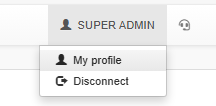
Activate One Time Password option:
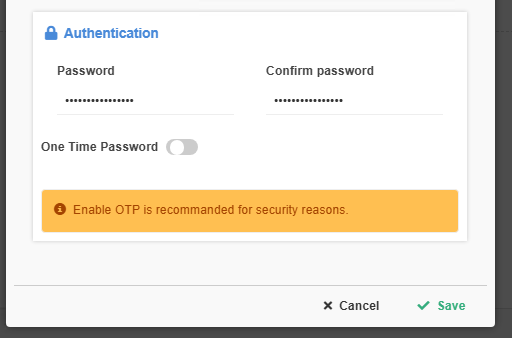
Use any OTP app and scan the QR CODE:
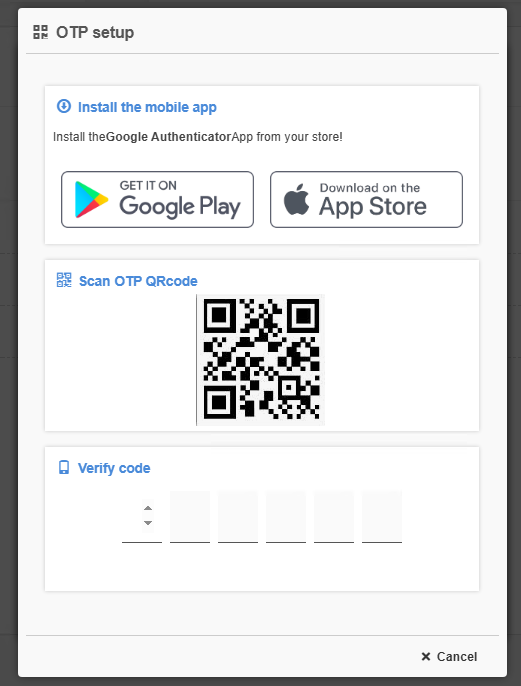
Next time you login in, you OTP will be needed to authenticate


