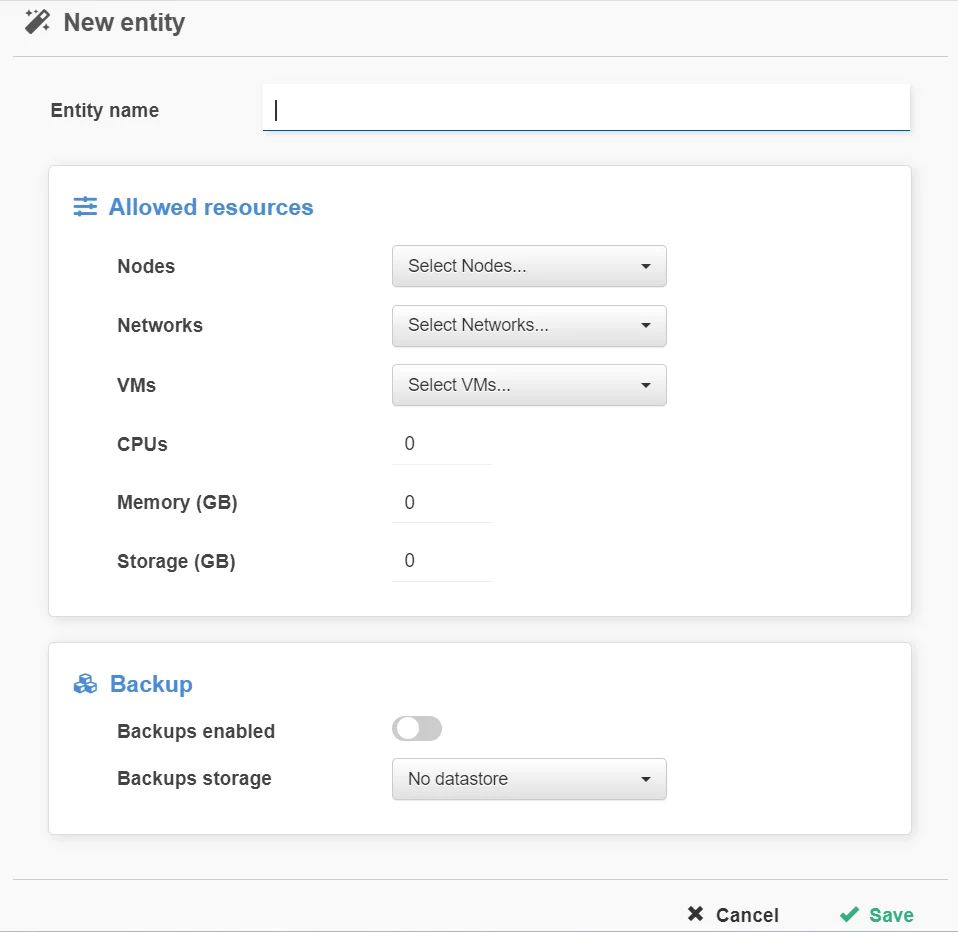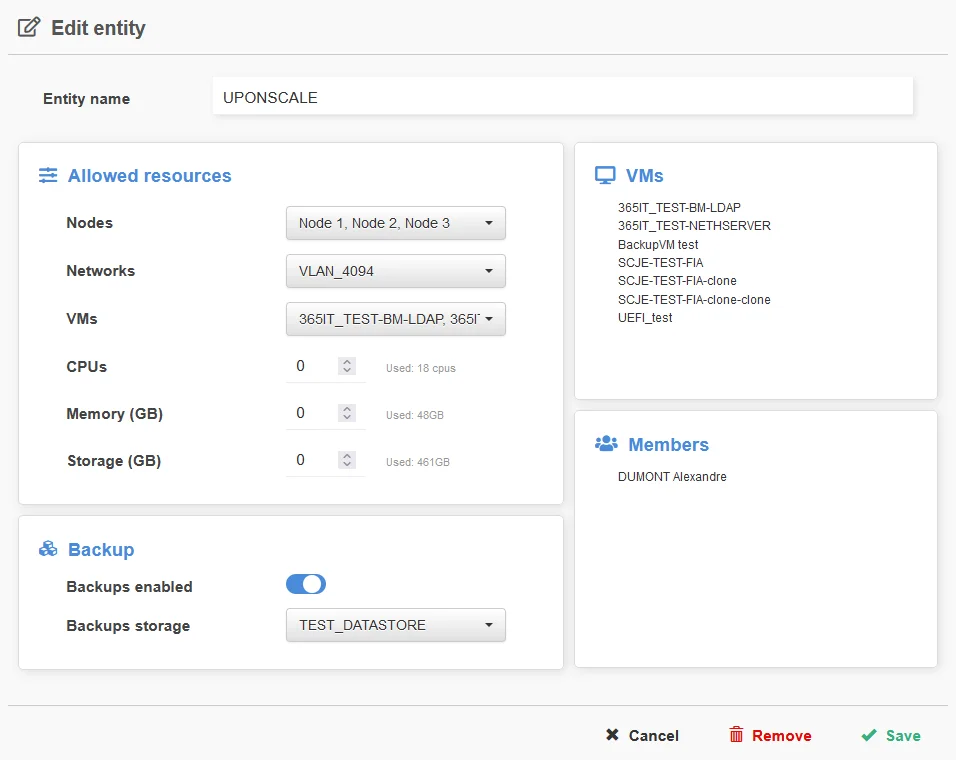Super-administrator only #
With default authorization, no user or administator will be able to create or edit entities.
For entities management, navigate to Settings ⇒ Users and Entities. In this section, you can create and modify your entities.
Entities are provided with resources to grant access to their users.
Create an entity #
- – The entity name
- – The nodes allowed for the entity
- – The Networks, VMs, RAM, memory and storage the entity has access to
- –
Choose - – The Backup storage.
After you are done setting up the entity, click on save to confirm.
Edit an entity #
Click on the “view” button (the → in the view column), then on the edit entity popup you will be able to update:
- – The entity name
- – The nodes allowed for the entity
- – The Networks, VMs, CPU, memory and storage the entity has access to
- – Choose if the backup is enabled or not
- – The Backup storage.
After you are done updating the entity, click on save to confirm.
If you wish to delete the entity, in the popup click remove and confirm the action.
Warning #
You cannot delete the entity you are currently on or the root entity.